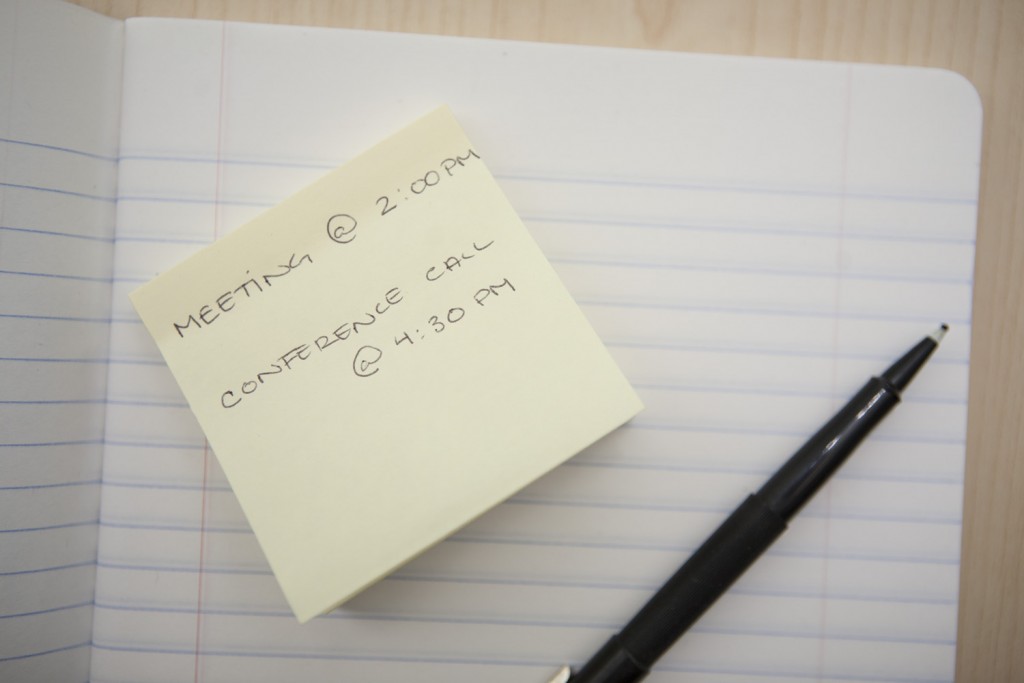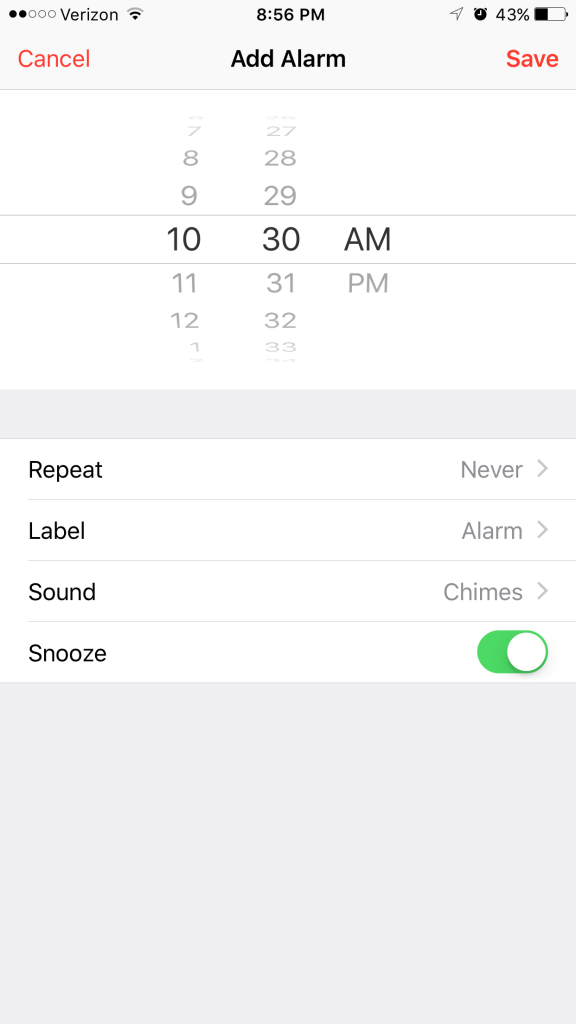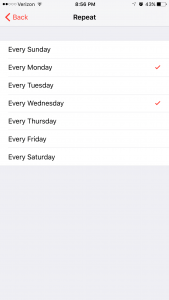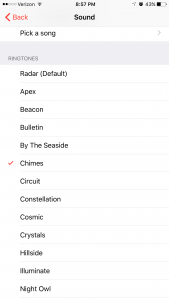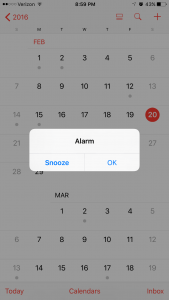Forgetfulness is an important problem for persons with ADHD
In today’s increasing complicated lifestyle, it is easy to forget to do certain things. This can happen even if what you had to remember was very important and even if you can’t believe you could forget this particular thing. Remembering to do something in the future is called Prospective memory. While this can be a problem for anyone, it is a huge problem for persons with ADHD. Failing to remember to do things is one reason why persons with ADHD get a reputation for being “unreliable.” They may berate themselves and feel “stupid,” and others may feel “disgusted” with them.
So, this is an important problem, but one that can be either solved or greatly reduced by following the tips below. While this intervention is particularly important for persons with ADHD for whom forgetting to do things can be disabling, it can also be useful for persons with other mental disorders, for persons without identified mental disorders, and for treating clinicians.
When to use an aid to remind you do to do something
The brain’s “working memory” is like the RAM of a computer. In a computer, if you have programs running in the background, it slows the computer down. Similarly, you could remember to certain tasks in the future if you keep focusing on them. But why do that? It will just use some of your working memory unnecessarily. So, persons with ADHD should “externalize” their memory. That is, use some external tool to remind you to do something later on. Take a decision that you will use an aid to remember to do something even if you think that you don’t need it and will remember on your own to do the task.
Yellow stickies can be helpful if a person occasionally has something to remember.But persons with ADHD usually end up with dozens of stickies everywhere. What if a sticky falls off? And, you may not end up looking at the sticky. Developing a “system” of using your smartphone’s alarm can become an almost foolproof system for remembering what you need to do.
The “How to
1. Using the alarm function on your smartphone is simple and direct. It is, therefore, usually better than using reminders or scheduling things on your calendar. The examples on this page use an iPhone, but similar functions are available on other smartphones.
2. The alarm can be set for the next time that particular time of the day comes by. For example, if you set an alarm for 10:30 am, it will ring the next time it is 10:30 am and not again.
But you can also set the alarm to ring every week on a particular day and at a particular time. For example, you can set it to repeat every Thursday at 10:30 am. Finally, you can also set the alarm to ring at a fixed time on multiple days of the week (e.g., every Monday and Wednesday at 10:30 am) or every day of the week.
3. When you set the alarm, make sure to add a label to indicate what the alarm is for. For example, when the alarm rings at 10:30 am, you may not remember what it is to remind you to do!
4. I don’t think you want loud alarms to be going off during the day startling you and the others around you. Fortunately, there is a choice of many ring tones for your alarm. Choose one that is not jarring, but is distinct enough to get your attention. Click on the player below to hear one option for an alarm sound that I like.
5. MOST IMPORTANT! When the alarm rings, reminding you to do a particular task, do NOT hit off. Hit snooze. If you hit off before you have done the task, thinking “Oh yeah. I have to do that,” there is a chance that you may get distracted and forget to do it. If you are going to use alarms to remember to do things, it is absolutely essential that you not hit “OK” or cancel the alarm until the task is actually done. For example, if the alarm is reminding you to take your medication, do not cancel the alarm till the medication has actually been swallowed. If you don’t do this, this whole system of using alarms to help you to remember things that you have to do might fail.
Unfortunately, in the iPhone, as of February, 2016, the duration of snooze is fixed at 9 minutes. You cannot change the interval after which the alarm will ring again after you snooze it. So, if you can’t get to your task for a little while, you may have to hit snooze a few times. But please remain determined to follow the method. Do NOT cancel the alarm! If you cannot get to the task for quite a while, one option is to reset the alarm to a different time. For example, if the alarm was set for 10:30 am, you can change it to 11:30 am.
Copyright © 2016, Rajnish Mago, MD. All rights reserved. May not be reproduced in any form without express written permission.
Disclaimer: The information on this website is intended for general educational purposes only. It is NOT intended as a substitute for medical advice. Patients must ask the clinicians treating them, Dr. Mago or others, for advice specific to their situation.